Getting started#
In order to host a modeling hub, you first have to decide where to host, store, and archive the data. We support three data storage options, but for this quickstart guide, we will focus on GitHub.
Step 1: Create or open your GitHub account#
If you already have a GitHub account, you can move on to the next step. If you do not have a GitHub account, create one following these instructions (a free account is fine).
Step 2: Make a copy of the GitHub template repository#
Go to hubTemplate and click on “Use this template”. Select “Create a new repository”.
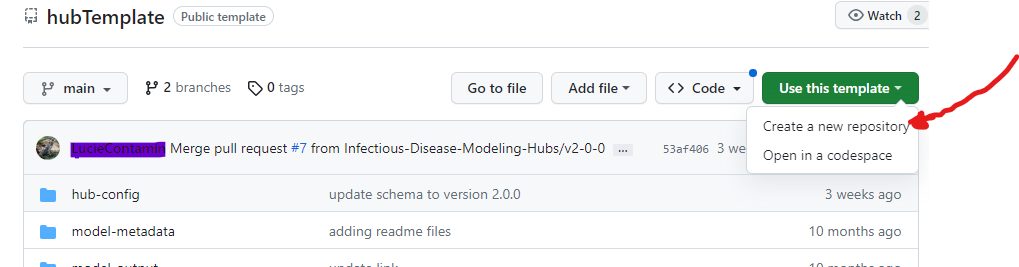
Step 3: Name and create the repository#
Enter a name for your repository. You can use any name. Then click on “Create repository”.
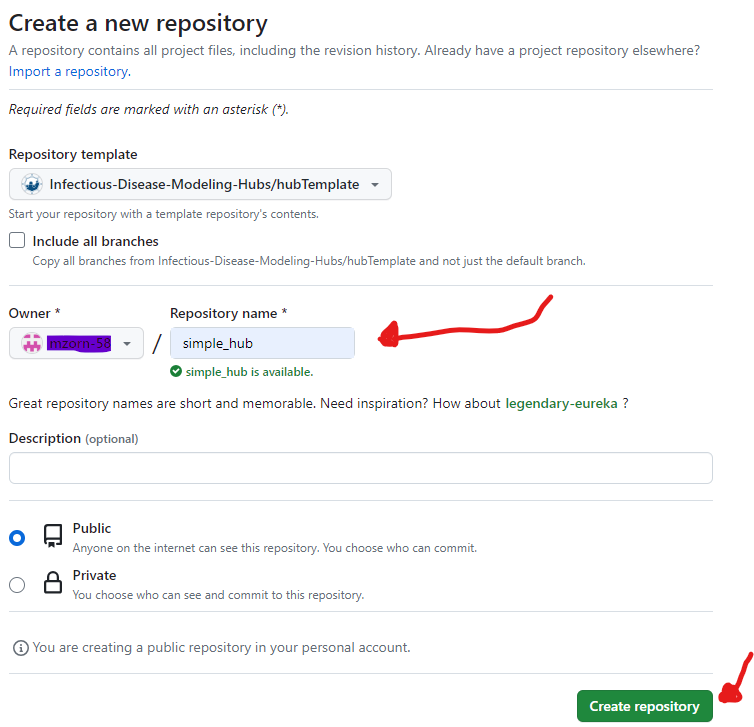
This repository (“repo”) will be saved on your GitHub account.
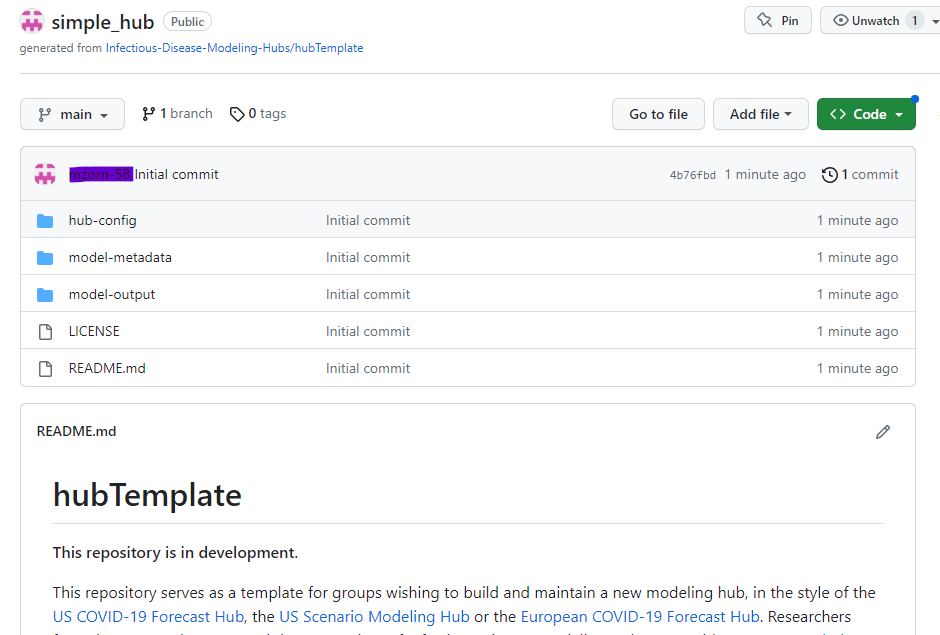
Step 4: Clone your repository#
Clone the repo to your computer so that you can work with it locally. GitHub has directions here.
Congratulations!#
You have just created your first hub repository from the Hubverse. Read about the structure of hub repositories here and take some time to explore the repository on your computer.
